Google AdWords is a great way to re-engage customers after they have left your site. Use our guide to integrate your Outbrain campaigns seamlessly with your retargeting efforts.
Please note that these instructions are for importing Outbrain audiences into your Google Adwords account. If you’d like to import your existing Google Adwords audiences into Outbrain, you’ll need to do so through our DMP partners.
1.) In your Google Adwords account, click Tools and then Audience manager
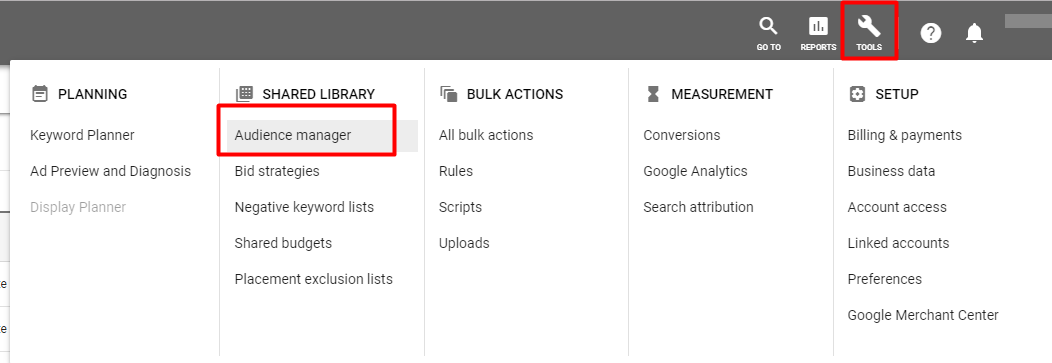
2.) Click the blue + button in the upper left to create a new audience. Select Website Visitors.
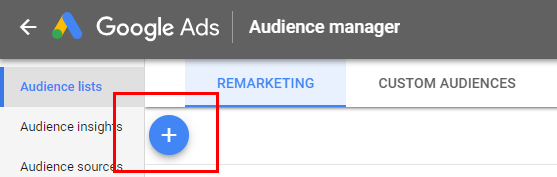
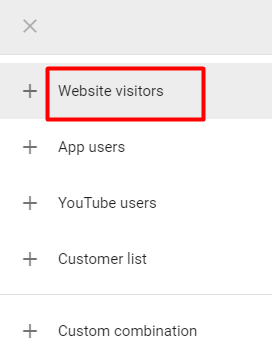
3.) Name the audience and for Tag Source, select This account.

4.) Under List Members select Visitors of a page with specific tags. Fill out the Audience Name, Membership Duration, and Description fields with whatever information you’d like.
Once finished, click the New Tag button to create a new tag.
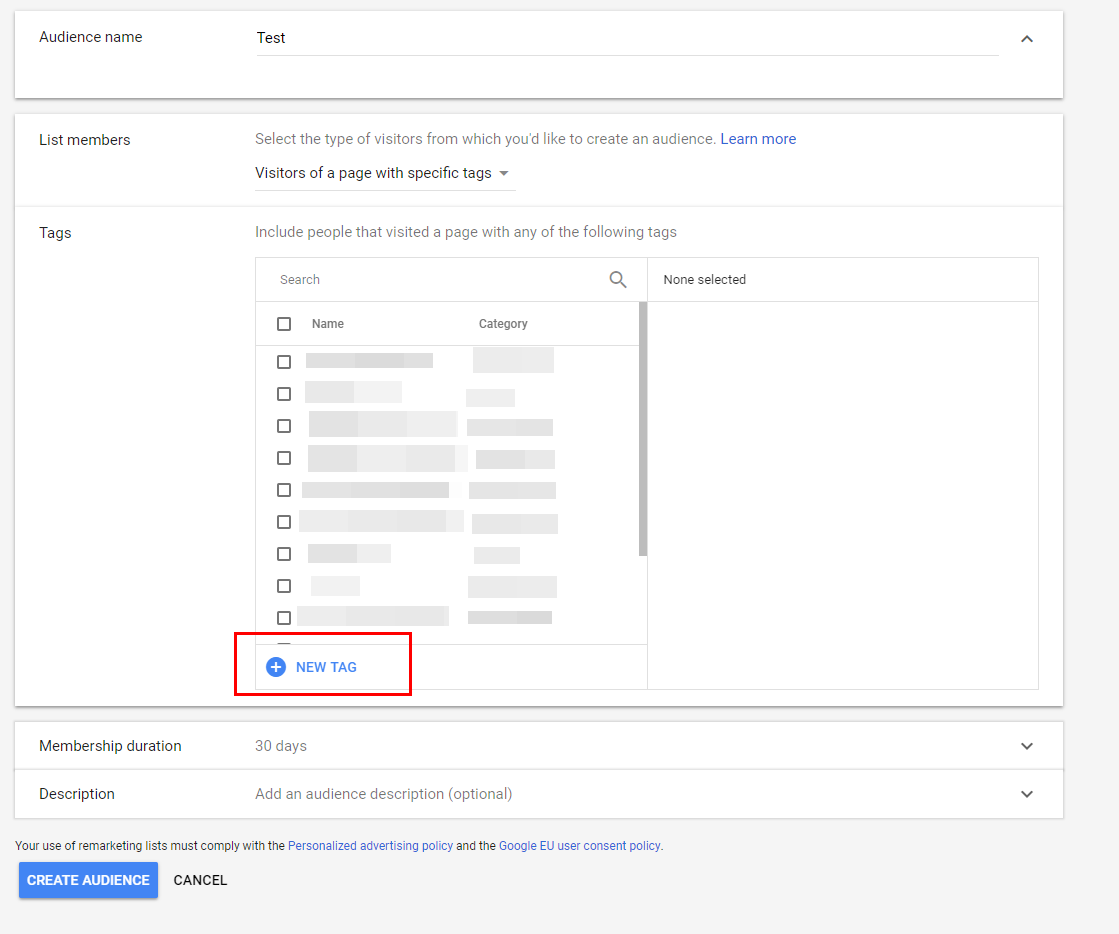
5.) On the New remarketing tag screen, make sure to give the tag a clear name so you can easily identify it.
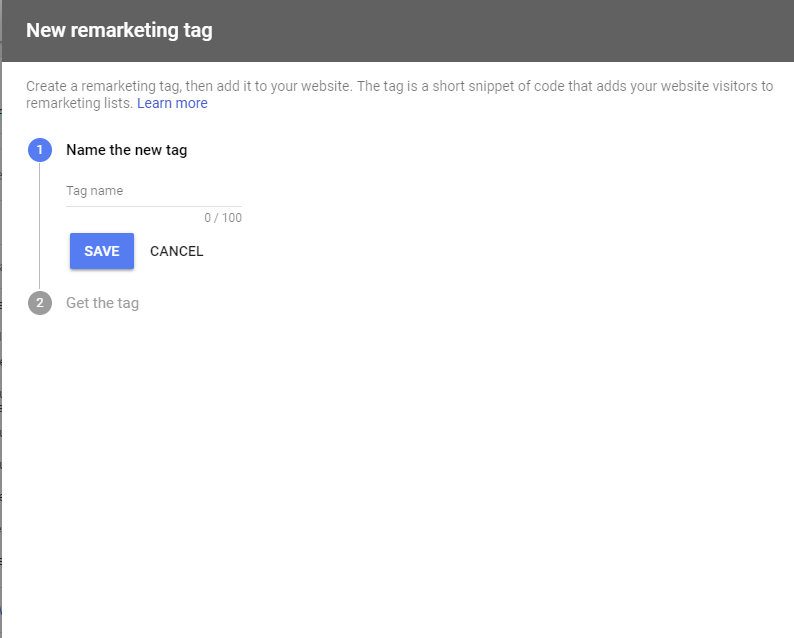
6.) Once the tag is created and named, click the Create Audience button
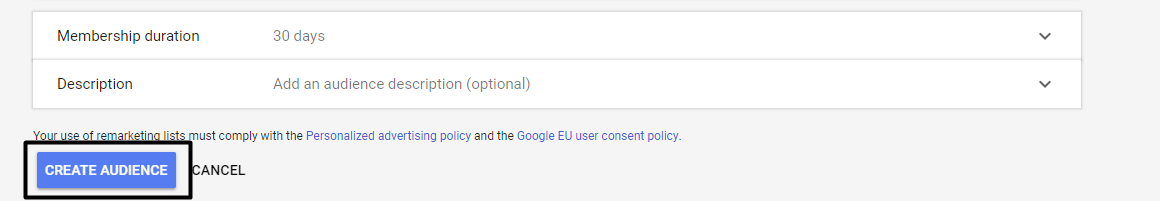
7.) Find the new audience you just created. Click to view, then click the tag to view the setup instructions and snippet. From the event snippet, extract the following parameters: Pixel ID, label, value, and currency
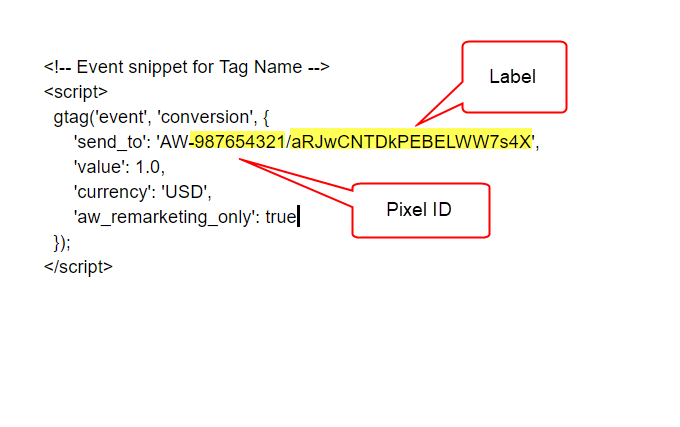
Please note that the Pixel ID starts after AW-
8.) Once you have the parameters, add them to the image URL:
https://googleads.g.doubleclick.net/pagead/viewthroughconversion/pixel_id/?value=xxx¤cy_code=xxx&label=xxxxxxxxxxxxxxxxxxxxx&guid=ON
Make sure to add your tag’s unique Pixel ID and Label to the URL as well as the Value and Currency. All parameters must be added in order for the tag to work correctly!
9.) Go to the Amplify Dashboard and add this URL to the 3rd Party Pixel section found in the Campaign Settings
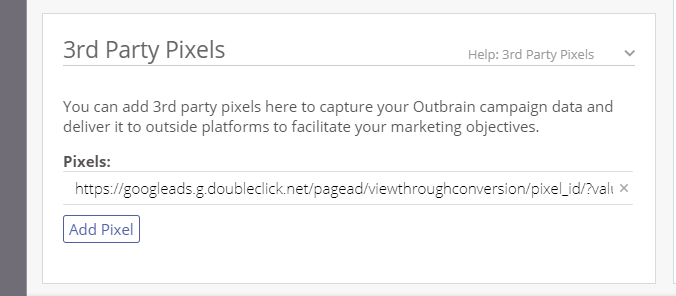
Important to Note
- It can take anywhere between 24-36 hours until the list will populate in Google Adwords
- You can create multiple lists using different tags for different campaigns.
- Your audience pool will need to have at least 100 people registered before you can use the retargeting list.
- It’s recommended to target your Outbrain campaigns to ‘Desktop Only’ for accurate results.